Academic Calendar Types
Configuration > Schools > Academic Calendar Types
This page is used to define the types of academic calendars in a district.
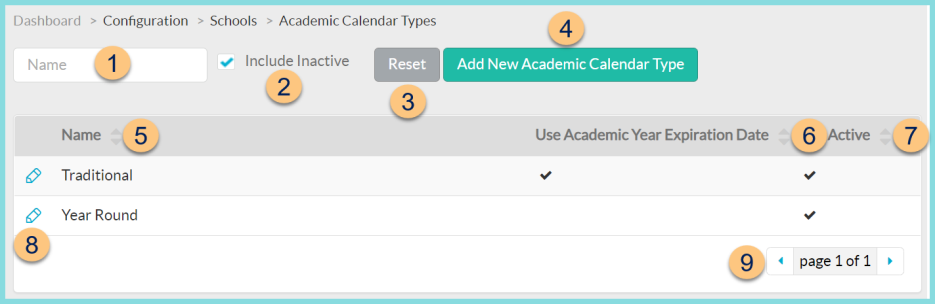
-
Search by Name.
-
Check Include Inactive to include inactivated calendar types.
-
Click Reset to reset search parameters.
-
Click Add New Academic Calendar Type to add a new calendar type.
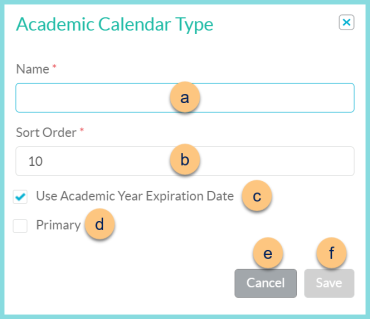
-
Enter calendar type Name.
-
Change the Sort Order if needed.
-
Check Use Academic Year Expiration Date to use the eligibility end date of the Academic Year.
Note: If unchecked this calendar will auto-calculate the eligibility end date as the 30th day of school based on student enrollment. -
Check Primary to indicate that this is the primary calendar type for the district.
-
Click Cancel to return to the previous screen without saving your changes.
-
Click Save to save your changes.
-
-
Click Name to sort by calendar type name.
-
Check Use Academic Year Expiration Date to sort by whether the calendar type uses the academic year expiration date or not.
-
Click Active to sort by active status.
-
Click the Pencil to edit calendar type.
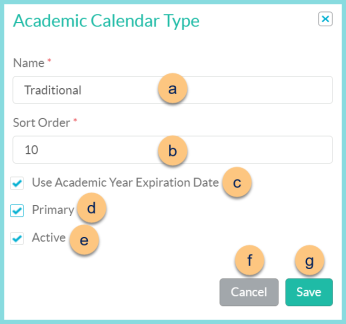
a. Enter calendar type Name.
b. Change the Sort Order if needed.
c. Check Use Academic Year Expiration Date to use the eligibility end date of the Academic Year.
Note: If unchecked this calendar will auto-calculate the eligibility end date as the 30th day of school based on student enrollment.d. Check Primary to indicate that this is the primary calendar type for the district.
e. Check Active to make this Academic Calendar Type active.
f. Click Cancel to return to the previous screen without saving your changes.
g. Click Save to save your changes.
-
Click the < > Arrowsto scroll through pages.
Default: Traditional
Note: DO NOT change the name of the Traditional calendar type.